Designing Furniture: 6 great articles
Whether you're honing your skills or are starting from scratch, we have a wealth of articles to help you nail your designs without sacrificing looks or ergonomics.

Designing furniture is a tricky thing. We all want to build something beautiful, but aesthetics isn’t enough. A good-looking chair isn’t that good if it’s too uncomfortable to sit in. Similarly, a strikingly proportioned and shaped table is a lost cause if it forces your elbows up to your shoulders when you sit at it. Fortunately, this nexus of form and function is also what lets us derive so much pleasure from our craft. We get to use what we make. It’s a high bar to clear, but it’s worth it.
Whether you’re sharpening your skills or are starting from scratch, we have a wealth of articles to help you nail your designs without sacrificing looks or ergonomics.
Be sure to check out our free webinar,
Furniture Design Step by Step with Mike Pekovich,
this Friday (June 11th).
Designer’s Notebook: Draw, Draw, and Draw Some More

In this excerpt from The Why and How of Woodworking, the author shares the secrets of his sketchbook, and why the often simple act of sketching is the genesis of so many original designs.
A Guide to Good Design
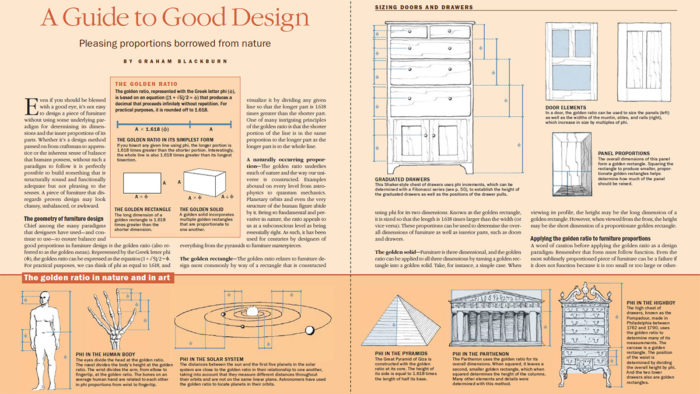
It’s possible to build something that is structurally sound and functionally adequate but not pleasing to the eye. Graham Blackburn offers a primer on good design, based on the golden ratio. This ratio is common in nature, and Blackburn explains how woodworkers can apply it in their projects. Everything doesn’t have to fit the formula exactly, but Blackburn simplifies the process.
Table Design

The best designed tables combine basic ergonomics and proper dimensions with style. As Graham Blackburn describes, choosing a table design means paying attention to details such as comfort, size and seating capacity, functionality, and pleasing proportions.
Fine-Tune Designs Before You Build

Drawings and plans only get you so far when designing an original piece. To truly understand the form and proportions of a design, and to help you turn an idea into a functional piece of furniture, Gary Rogowski advises that you take the time to make a three-dimensional model from inexpensive materials. Whether you build a miniature mock-up out of scrap or a full-size model of cardboard or foamboard, this design tool will show you form, help you fix proportions, balance, and symmetry, and even help you decide the best way to build a piece. In the end, you’ll save time and money building the right design instead of one that may never feel quite right.
Composing: A Flexible Design Process

Take a look at the flexible design process Tim Coleman uses when designing furniture. Learned from James Krenov, “composing” a piece of furniture allows the maker to improvise and make changes to a piece as it is being built. It often begins with sketches, moves on to scale models and mockups, and continues as he works out the shaping, profiles, joinery, and details.
Designing with Grain

The artful use of grain patterns can enhance the design and functionality of a piece of furniture. Not only can you arrange the grain to complement the overall shape of a piece, but choosing the right types of grain for different furniture parts can help those parts function better, combating movement in doors, drawers, and other parts. Using an English walnut sideboard as an example, Jason Roberts shows how to choose the correct grain type—flatsawn, quartersawn, or riftsawn—for different furniture parts, how to get the most from every board, how to straighten the grain when cutting parts, and how to resaw a beautiful board into veneer to get the most from it.
Bonus videos!
 |
Video: Michael Fortune’s Design Process |
 |
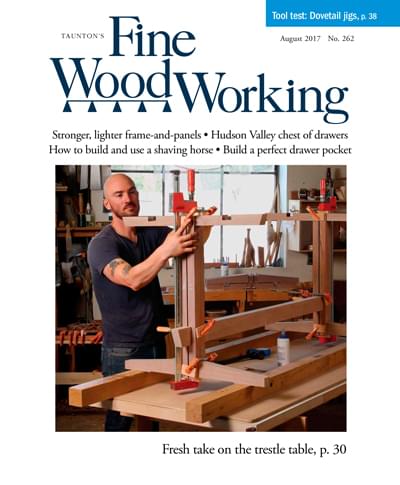













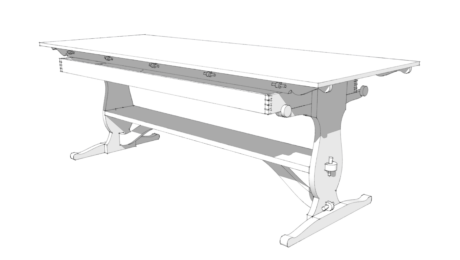
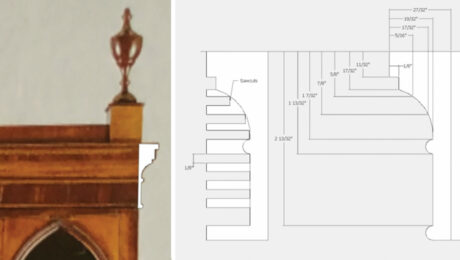


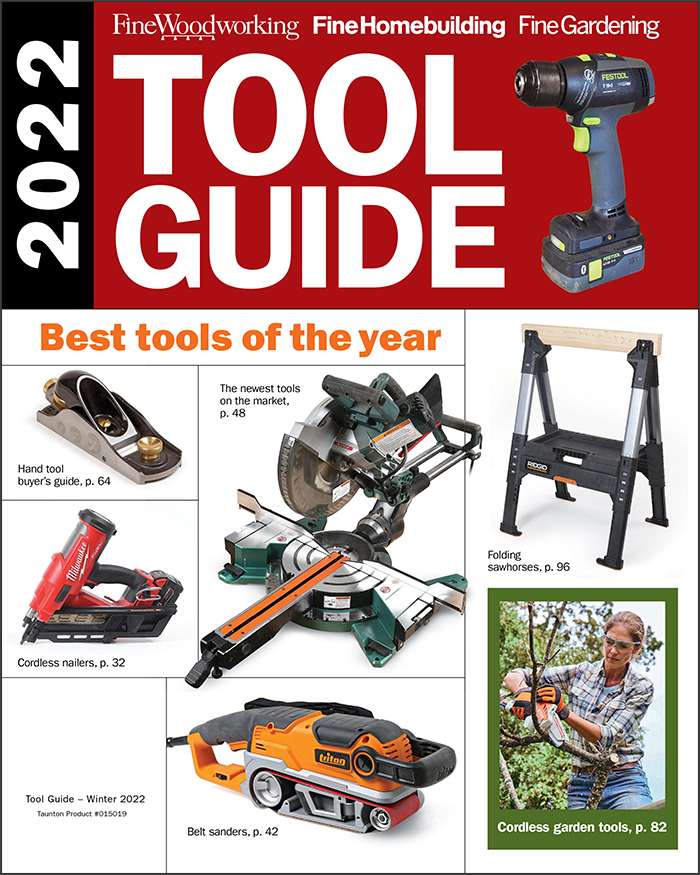
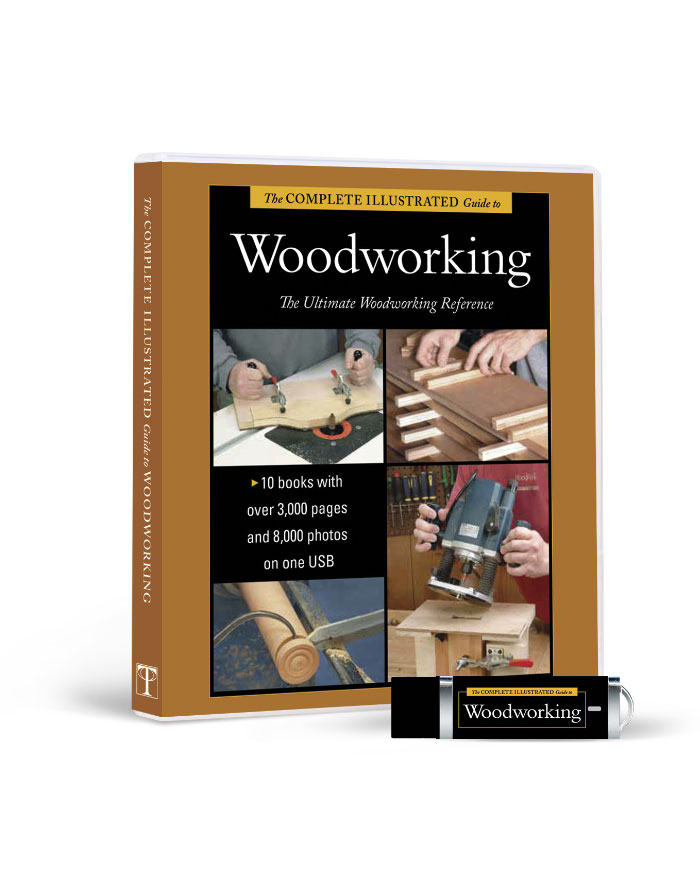
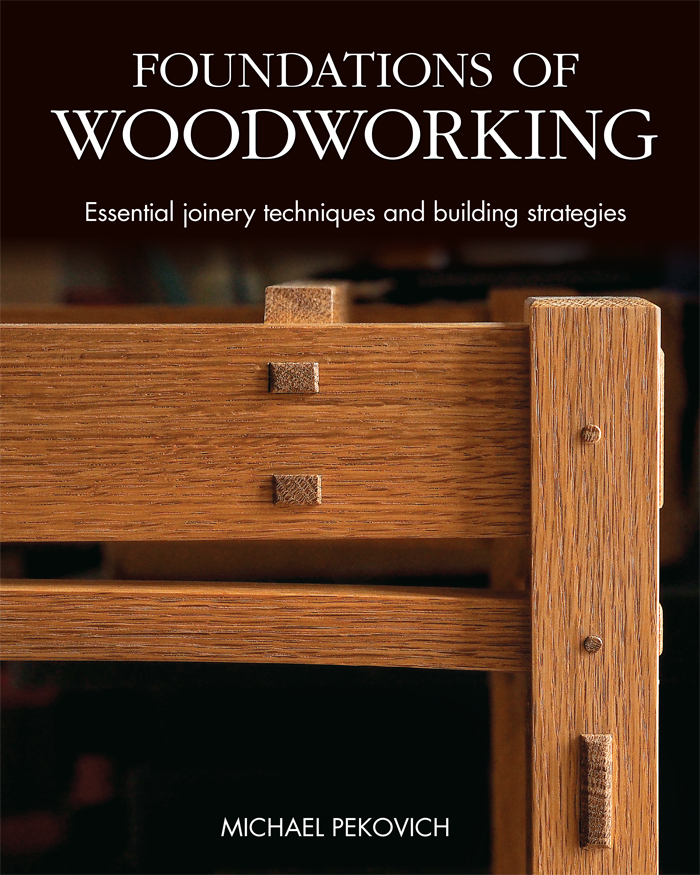






Comments
Besides the good articles highlighted here, it will also pay to check the "Design.Click.Build" blog to learn how to use SketchUp to plan and easily modify a piece of furniture. SketchUp is especially useful for people who lack Tim Coleman's sketching ability or Gary Rogowski's talent at making scale models. Not only can you see your piece in the round in SketchUp, you can also add all the joinery. And if you don't like what you see, you can stretch, shrink, or completely reshape any part of the model.
Log in or create an account to post a comment.
Sign up Log in